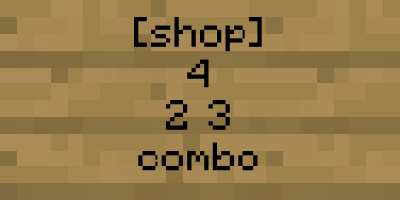This is an old revision of the document!
Table of Contents
MCAU Shops
On MCAU, shops can be known for one of the many ways you earn Player Money in game to purchase items from the admin server shop and many other shops created by the servers members. “Player Money” can be seen by using the command: /balance or /bal.
MCAU also has an admin shop at /warp shop where you can sell and purchase small server items like building blocks, ingots and miscellaneous items.
Creating Shop Signs
Creating shop signs on MCAU is as easy as it seems, you must place a Sign on your chest to begin.
First Line of your sign should be [shop].
Second Line will be how many of the item you are buying/selling at a time.
Third Line is the price you are buying/selling that quantity of items for.
Fourth Line is the type of the shop. buy, sell or combo
Finally, hit the sign with the item you want to buy/sell.
Examples
Sell items to other players (Sells 3 items, for a total of $2)
Buy items from other players (Buys 3 items, for a total of $2)
Barter items with other players (Trades 3 of the first item, for 2 of the second item)
Combine a buying and selling shop into one (Sells 4 items for $3, or buys them back for $2)
(Click the appropriate side of the sign to choose buy/sell as a player.)

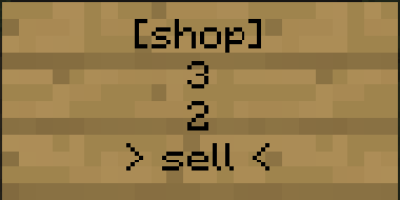
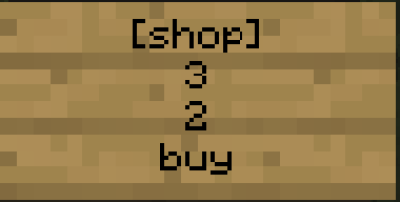
![[IMG] [IMG]](/_media/help/barter.png?w=400&tok=3a8853)